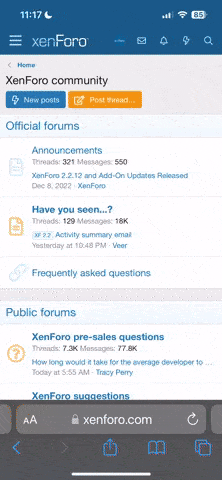W
WasStefan
Guest
Had this setup working fine a few weeks back but now when i plug 1 monitor into HDMI and 1 monitor into USB-C on my laptop only the monitor with HDMI connection displays my desktop. (I dont use the laptop screen in this setup, lid remains closed)
Under display settings the 2 minors are detected (as well as the unused laptop display) but it wont let me duplicate/ extend display to the monitor that is connected by USB-C. Under advanced display settings it says the monitor 'isn't active'
Have tried to uninstall display driver/ reinstall/ use an old driver on the laptop but it hasn't worked.
The monitor definitely works as it plugs into thunderbolt using my MacBook and also works with PS4 etc. The USB-C lead also definitely works.
I'm stumped. Any ideas?!
Under display settings the 2 minors are detected (as well as the unused laptop display) but it wont let me duplicate/ extend display to the monitor that is connected by USB-C. Under advanced display settings it says the monitor 'isn't active'
Have tried to uninstall display driver/ reinstall/ use an old driver on the laptop but it hasn't worked.
The monitor definitely works as it plugs into thunderbolt using my MacBook and also works with PS4 etc. The USB-C lead also definitely works.
I'm stumped. Any ideas?!