Hi, I don't suppose you could explain (in simple terms - I'm geriatric (well nearly)) what I would need to do to set up my Firestick to watch matches. My Son has already installed Kodi on it. Thanks
You are using an out of date browser. It may not display this or other websites correctly.
You should upgrade or use an alternative browser.
You should upgrade or use an alternative browser.
Profile posts Latest activity Postings About
-
Out of curiosity, is this you Bebbs ?Hi my friend - out of curiosity do you currently serve or used to serve in the RN??
-
Loading…
-
Loading…
-
Loading…
Community platform by XenForo® © 2010-2024 XenForo Ltd.
Parts of this site powered by XenForo add-ons from DragonByte™
©2011-2024 DragonByte Technologies Ltd.
(Details)
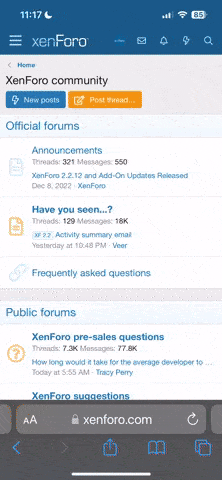

Reactions: astraltrader